Power Window Main Switch Inspection
| 1. |
Disconnect the negative (-) battery
terminal. |
| 2. |
Remove the front door trim panel.
(Refer to the BD group - "Front
door") |
| 3. |
Check for continuity between the terminals in
each switch position according to the table. If the continuity
condition is not normal, replace the switch.
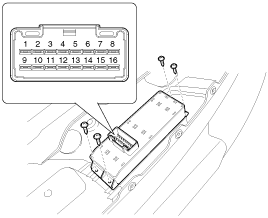
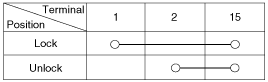
[Auto Down]

[Safety Up/Down]
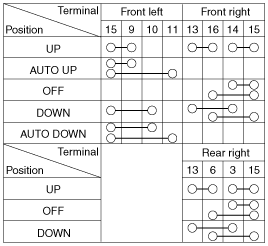
|
| 4. |
Remove the grip holder cover after loosening 4
bolts.
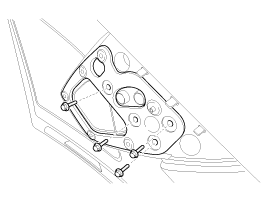
|
| 5. |
Remove the grip holder bracket
(A).
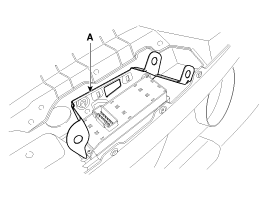
|
| 6. |
Remove the power window switch module (A)
after loosening 4 screws.
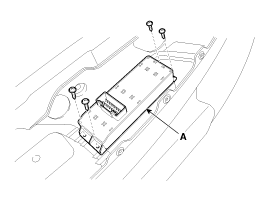
|
Passenger Power Window Switch Inspection
| 1. |
Disconnect the negative (-) battery
terminal. |
| 2. |
Remove the front door trim panel.
(Refer to the BD group - "Front
door") |
| 3. |
Disconnect the connector from the
switch.
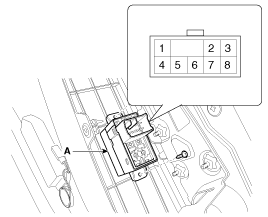
|
| 4. |
Check for continuity between the terminals in
each switch position according to the table. If the continuity
condition is not normal, replace the switch.
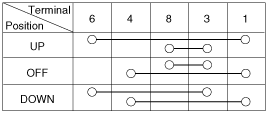
|
| 5. |
Remove the power window switch after loosening
2 screws. |
Rear Power Window Switch Inspection
| 1. |
Disconnect the negative (-) battery
terminal. |
| 2. |
Remove the rear door trim panel.
(Refer to the BD group - "Rear
door") |
| 3. |
Disconnect the connector from the
switch.
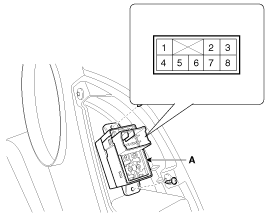
|
| 4. |
Check for continuity between the terminals in
each switch position according to the table. If the continuity
condition is not normal, replace the switch.
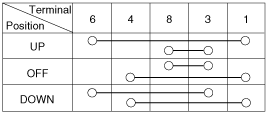
|
| 5. |
Remove the power window switch after loosening
2 screws. |