Lighting Switch Inspection
With the multifunction
switch in each position, make sure that continuity exists between the
terminals below. If continuity is not as specified, replace the
multi-function switch.
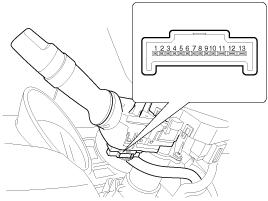
Lighting Switch (Auto Light)
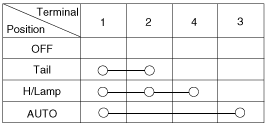
Lighting Switch
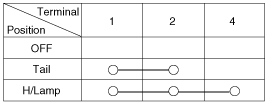
Dimmer And Passing Switch
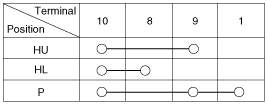
HU : Head lamp high
beam
HL : Head lamp low
beam
P : Head lamp passing
switch
Turn Signal Switch
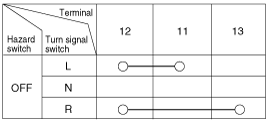
Fog Lamp Switch
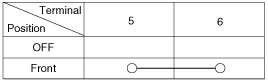
Wiper And Washer Switch Inspection
With the multifunction
switch in each position, make sure that continuity exists between the
terminals below. If continuity is not as specified, replace the
multi-function switch.
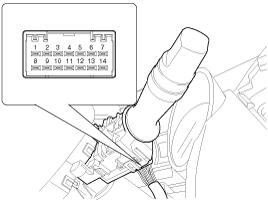
Wiper Switch
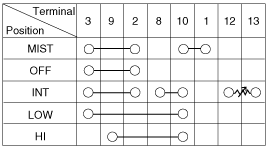
Washer Switch
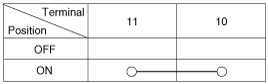
| 1. |
Check BCM input/output specification of
multifunction switch using the GDS. If the specification is
abnormal, replace the lamp or wiper
switch. |
| 2. |
If diagnosis is required on the multifunction
switch, select model and "BCM". |
| 3. |
To consult the present input/output value of
BCM, "Current DATA". It provides information of BCM input/output
conditions of power supply, turn signal/brake lamp, headlamp, door,
locks, outside mirror, wiper, auto-light and transmitters
etc.
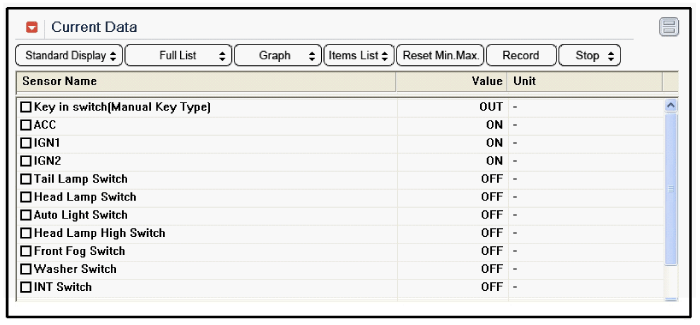
|
| 4. |
To perform compulsory operation on BCM input
factors, select "ACTUATION TEST".
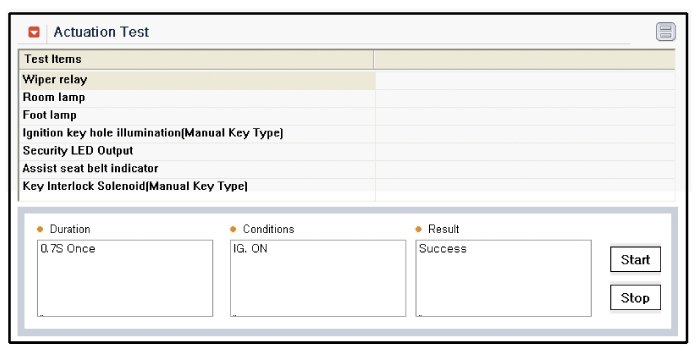
|
| 1. |
Disconnect the negative (-) battery
terminal. |
| 2. |
Remove the steering wheel.
(Refer to the ST group - "Steering column
& shaft") |
| 3. |
Remove the steering column upper and lower
shrouds. |
| 4. |
Remove the clock
spring. |
| 5. |
Disconnect the lighting switch connector and
wiper & washer switch
connector. |
| 6. |
Remove the multifunction switch assembly(A)
with loosening 2 screws.
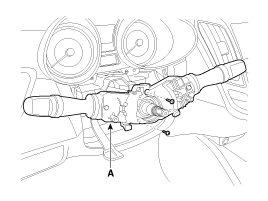
|
| 7. |
If it is necessary to remove. The wiper &
washer switch only, release the lock of wiper switch using tool
without removing the steering wheel and the clock
spring. |
| 1. |
Install the multifunction
switch. |
| 2. |
Install the clock
spring. |
| 3. |
Install the steering column upper and lower
shrouds. |
| 4. |
Install the steering wheel.
|
Make sure the multifunction switch
connectors are plugged in
properly. | |