Self Diagnosis With GDS
Smart key system defects
can be quickly diagnosed with the GDS. The GDS operates actuator quickly
to monitor, input/output value and self diagnosis.
The following three
features are major concerns in SMART KEY system.
| 1. |
Concerns in SMART KEY unit
input. |
| 2. |
Concerns in SMART KEY
unit. |
| 3. |
Concerns in SMART KEY unit
output. |
The following three
diagnostic solutions are the main solution process to a majority of
concerns.
| 1. |
SMART KEY unit Input problem : switch
diagnosis |
| 2. |
SMART KEY unit problem : communication
diagnosis |
| 3. |
SMART KEY unit Output problem : antenna and
switch output diagnosis |
Switch Diagnosis
| 1. |
Connect the cable of GDS to the data link
connector in driver side crash pad lower panel, turn the power on
GDS. |
| 2. |
Select the vehicle model and then SMART KEY
system.
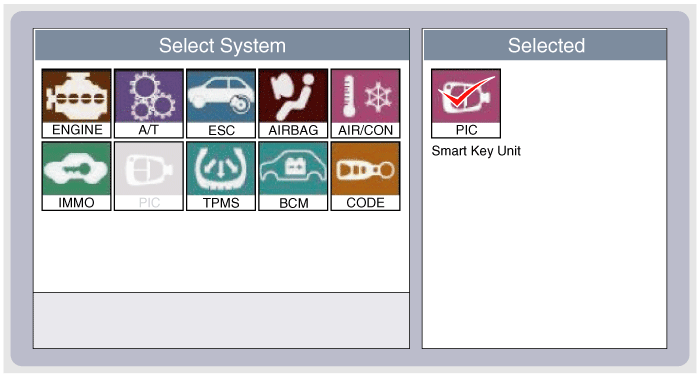
|
| 3. |
Select the "SMART KEY
unit". |
| 4. |
After IG ON, select the "Current
data".
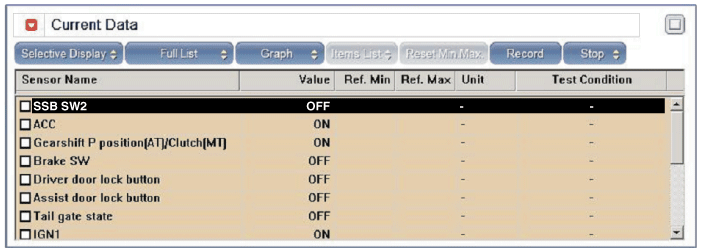
|
| 5. |
You can see the situation of each switch on
the GDS after connecting the "current data" process.
Display
|
Description
|
FL
Toggle switch
|
ON :
Push button is ON in the driver door handle.
|
FR
Toggle switch
|
ON :
Push button is ON in the assist door handle.
|
Trunk
switch
|
ON :
Trunk button is ON.
|
Gear P
Position
|
ON :
Shift lever is P position.
|
IGN
1
|
ON : IGN
switch is IG position.
|
ACC
|
ON : IGN
switch is ACC position.
|
Push
Knob switch
|
ON :
Push knob switch is ON.
|
External Buzzer
|
ON :
Buzzer is
ON.
|
|
Communication Diagnosis With GDS (Self
Diagnosis)
| 1. |
Communication diagnosis checks that the each
linked components operates normal. |
| 2. |
Connect the cable of GDS to the data link
connector in driver side crash pad lower
panel. |
| 3. |
After IG ON, select the "DTC".
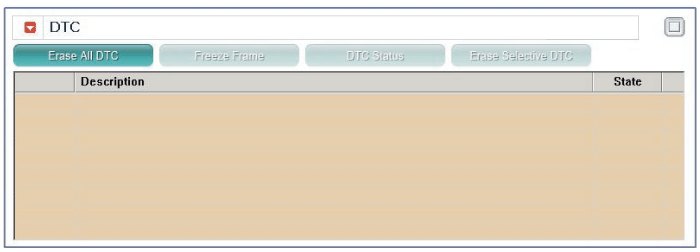
|
Antenna Actuation Diagnosis
| 1. |
Connect the cable of GDS to the data link
connector in driver side crash pad lower
panel. |
| 2. |
After IG ON, select the "ACTUATION
TEST".
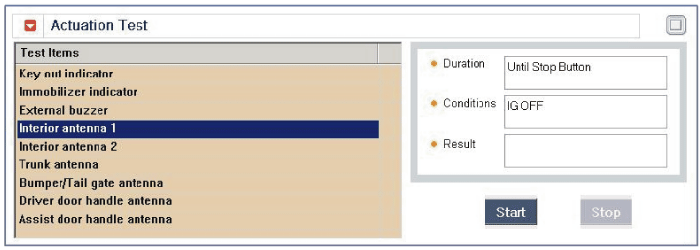
|
| 3. |
Set the smart key near the related antenna and
operate it with a GDS.
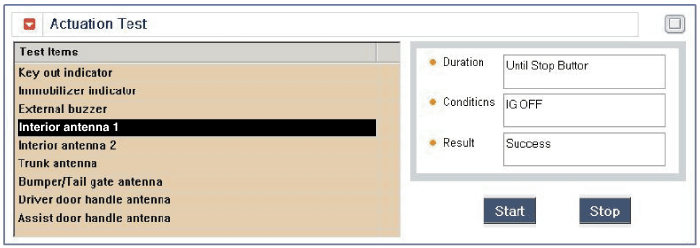
|
| 4. |
If the LED of smart key is blinking, the smart
key is normal. |
| 5. |
If the LED of smart key is not blinking, check
the voltage of smart key battery. |
Antenna Status Check
| 1. |
Connect the cable of GDS to the data link
connector in driver side crash pad lower
panel. |
| 2. |
Select the "Antenna Status
Check".
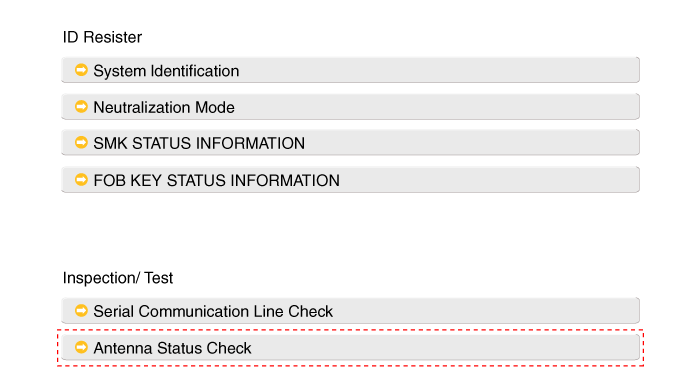
|
| 3. |
After IG ON, select the "Antenna Status
Check".
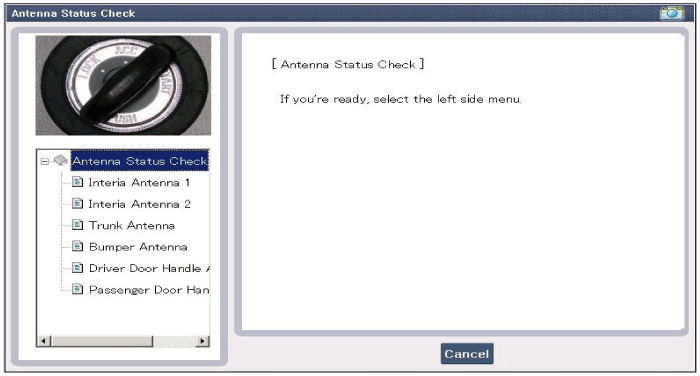
|
| 4. |
Set the smart key near the related antenna and
operate it with a GDS.
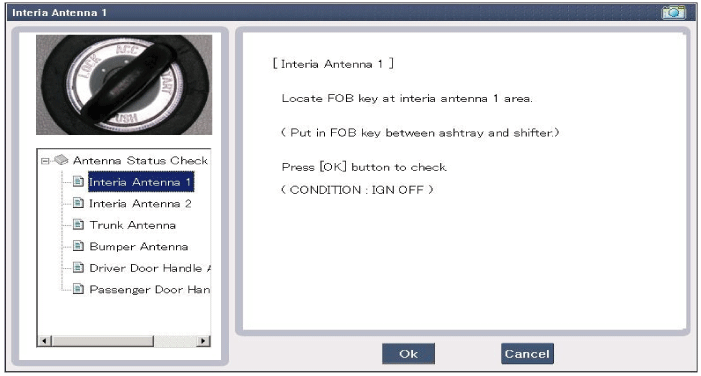
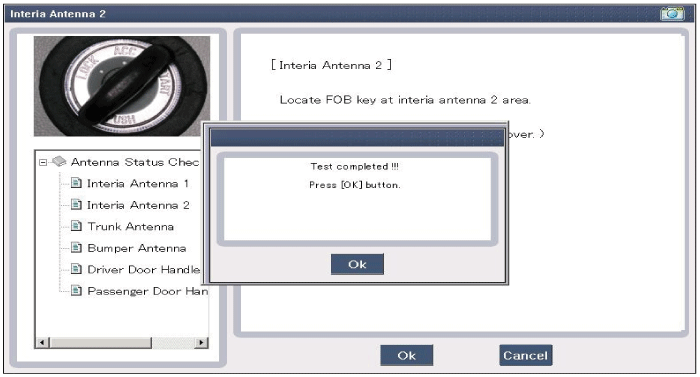
|
| 5. |
If the smart key runs normal , the related
antenna, smart key(transmission, reception) and exterior receiver
are normal. |
Serial Communication Status Check
| 1. |
Connect the cable of GDS to the data link
connector in driver side crash pad lower
panel. |
| 2. |
Select the "Serial Communication Line
Check".
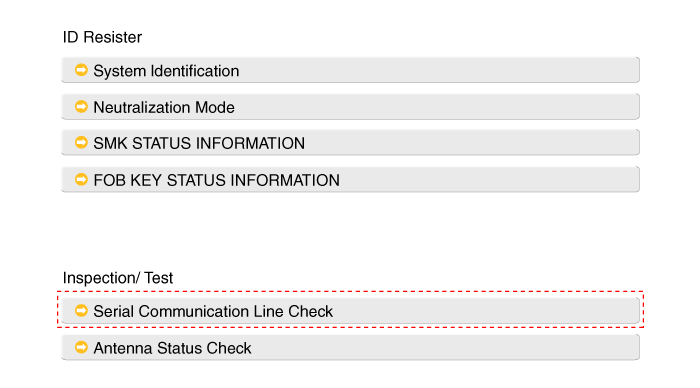
|
| 3. |
After IG ON, select the "Receiver
Communication Line Check".
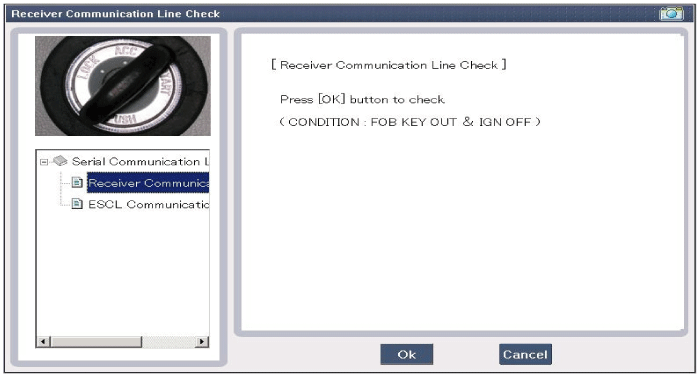
|
| 4. |
Check the serial communication line with a
GDS. |
| 5. |
If the smart key runs normal, the
communication of smart key unit, exterior receiver are
normal. |
| 6. |
If the smart key runs abnormal, check the
following items.
| A. |
Disconnection or no response of the
exterior receiver communication
line. |
| B. |
The exterior receiver communication line
disconnection and ground
connection. | |
Interior Antenna Actuation Check
| 1. |
Place the smart key in the following shade
area and check the IG ON.
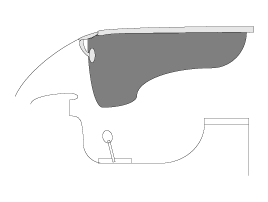
|
| 2. |
If the ignition is ON, the antenna runs
normal. |
| 3. |
Check the interior antenna ignition
mode. |
| 4. |
Place the smart key in the following shade
area and actuate the antenna. Check the LED of smart key is
blinking.
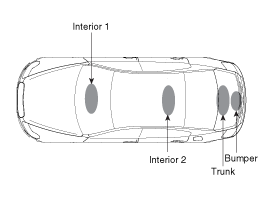
|
| 5. |
If the LED of smart key is not blinking, check
the antenna in shade area.
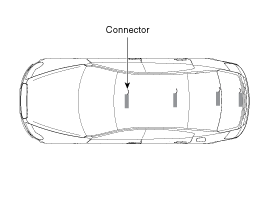
|
FOB Status Check
| 1. |
Connect the cable of GDS to the data link
connector in driver side crash pad lower
panel. |
| 2. |
After IG ON, select the "FOB KEY STATUS
INFO".
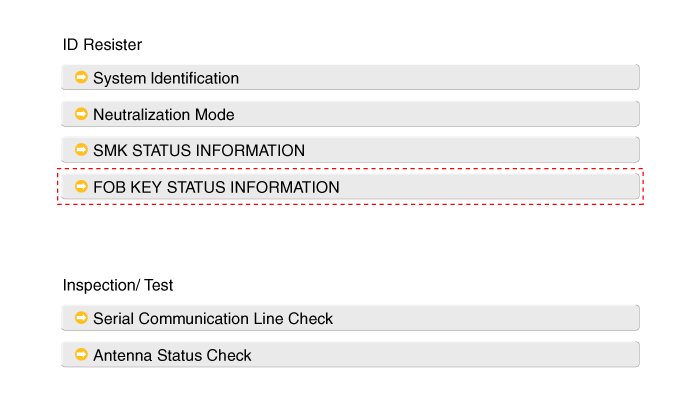
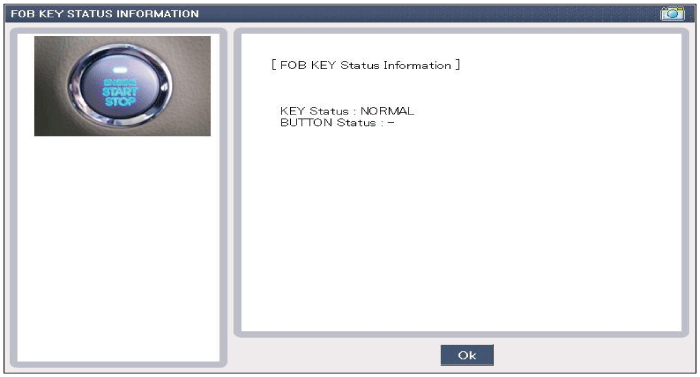
|
Smart Key Status Check
| 1. |
Connect the cable of GDS to the data link
connector in driver side crash pad lower
panel. |
| 2. |
After IG ON, select the "SMK STATUS
INFO".
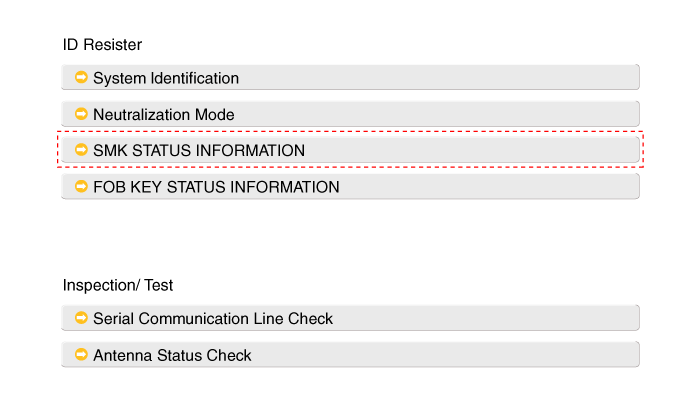
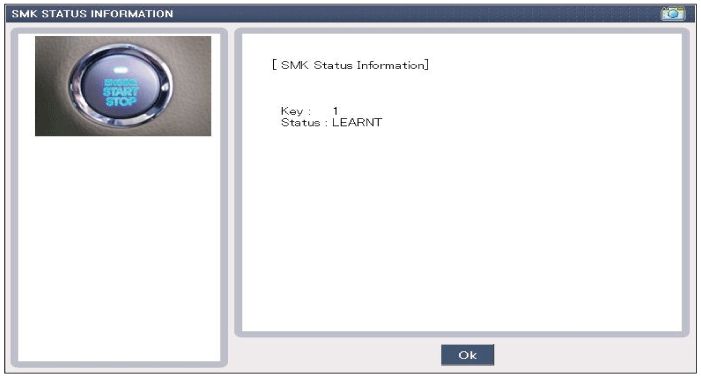
|
Neutralization Status Check
| 1. |
Connect the cable of GDS to the data link
connector in driver side crash pad lower
panel. |
| 2. |
After IG ON, select the "Neutralization
mode".
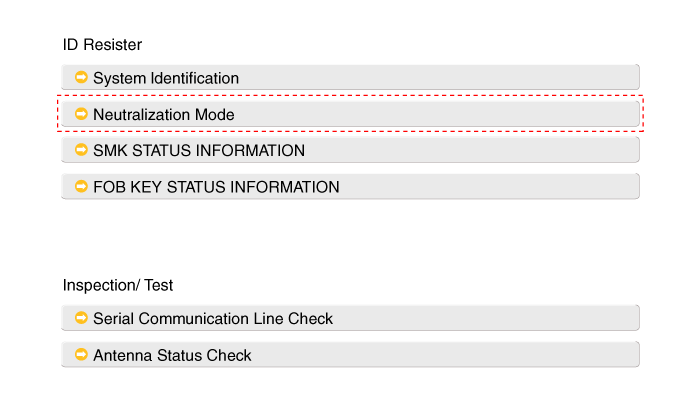
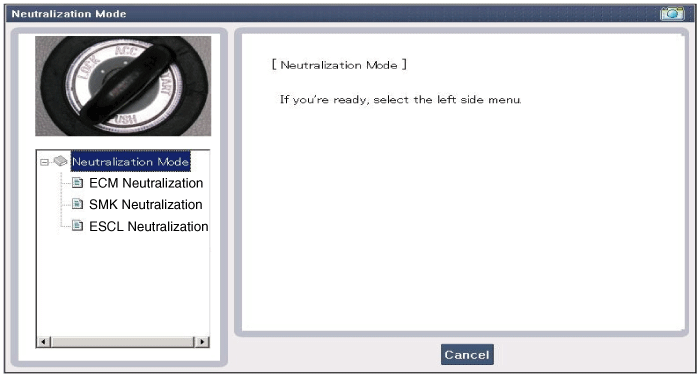
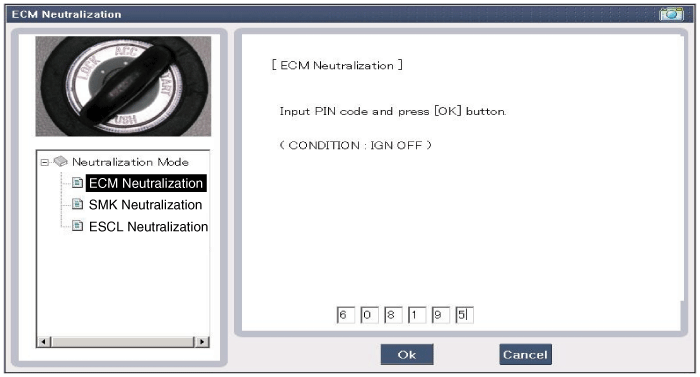
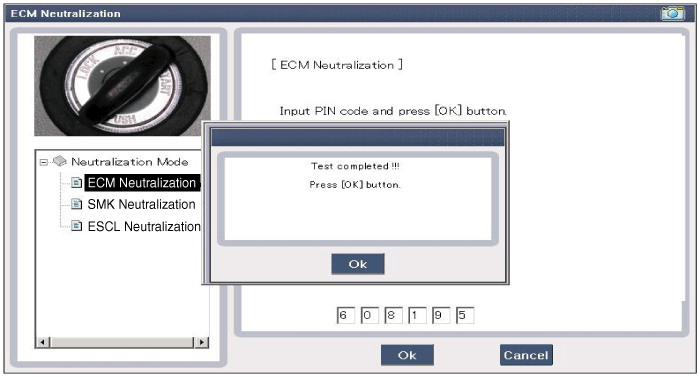
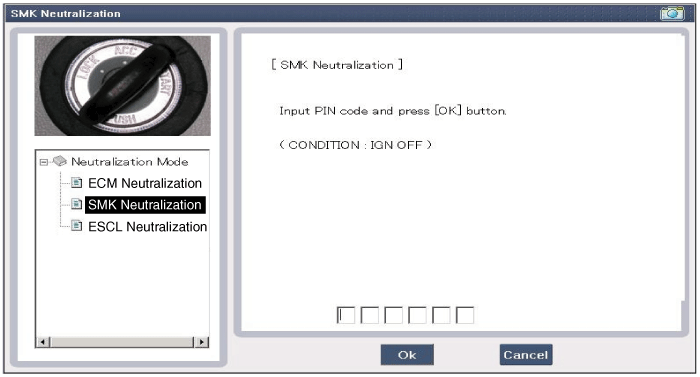
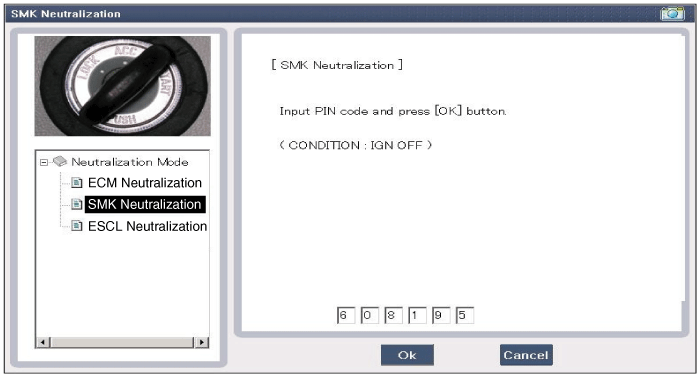
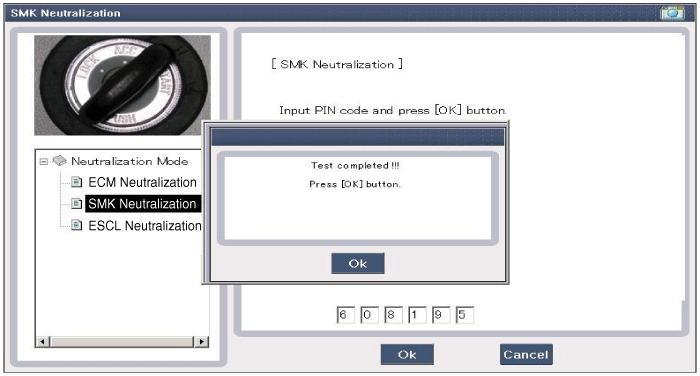
|
Input Switch List
No
|
Item name
|
Unit
|
1
|
SSB
switch2
|
-
|
2
|
ACC
|
-
|
3
|
IGN1
|
-
|
4
|
Gear 'P'
Position
|
-
|
5
|
Brake
switch
|
-
|
6
|
FL Door Lock
Button
|
-
|
7
|
FR Door Lock
Button
|
-
|
8
|
Trunk Lid
switch
|
-
|
9
|
Battery
Voltage
|
-
|
10
|
Alternator
Voltage
|
-
|
11
|
KEY out
Indicator Lamp
|
-
|
12
|
Immobilizer
Lamp
|
-
|
13
|
External
Buzzer
|
-
|
Actuator List
No.
|
Item name
|
Condition
|
1
|
Immo.indicator Lamp
|
Ignition
switch ON
Engine off
|
2
|
External
Buzzer
|
Ignition
switch ON
Engine off
|
3
|
Interior
Antenna 1 Active
|
Ignition
switch ON
Engine off
|
4
|
Interior
Antenna 2 Active
|
Ignition
switch ON
Engine off
|
5
|
Trunk
Antenna Active
|
Ignition
switch ON
Engine off
|
6
|
Bumper
Antenna Active
|
Ignition
switch ON
Engine off
|
7
|
DRV DR
Antenna Active
|
Ignition
switch ON
Engine off
|
8
|
AST DR
Antenna Active
|
Ignition
switch ON
Engine
off
|