Smart Key Code Saving
| 1. |
Connect the DLC cable of GDS to the data link
connector in driver side crash pad lower panel, turn the power on
GDS.
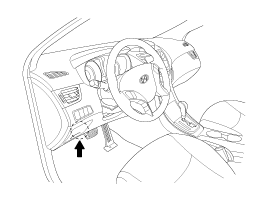
|
| 2. |
Select the vehicle model and then do "Smart
key code saving".
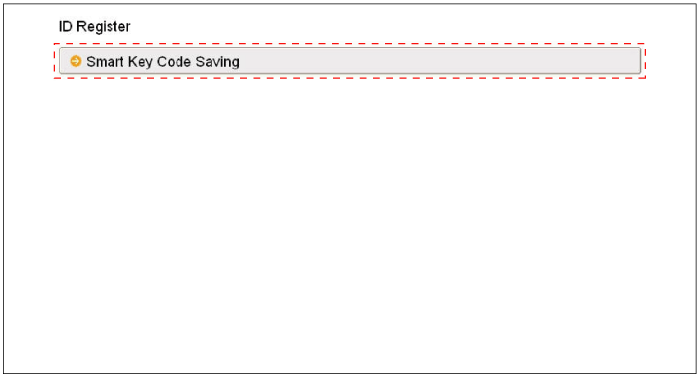
|
| 3. |
After selecting "Smart key teaching" menu,
push "Enter" key, then the screen will be shown as
below.
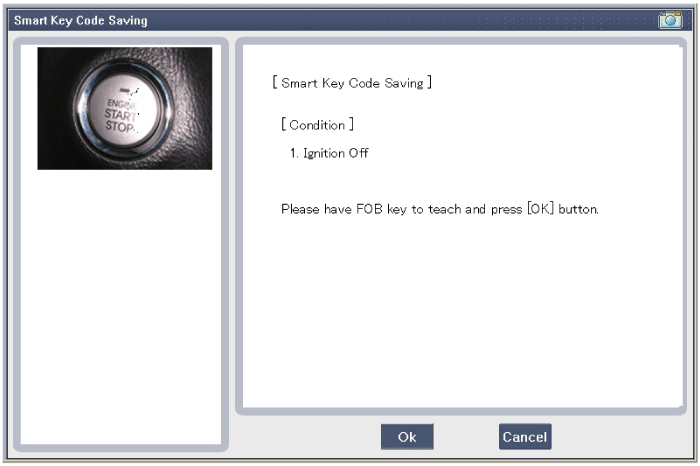
|
| 4. |
After pushing the SSB with the teaching key,
press "OK" button. |
| 5. |
Input the "Pin code" for first key
teaching.
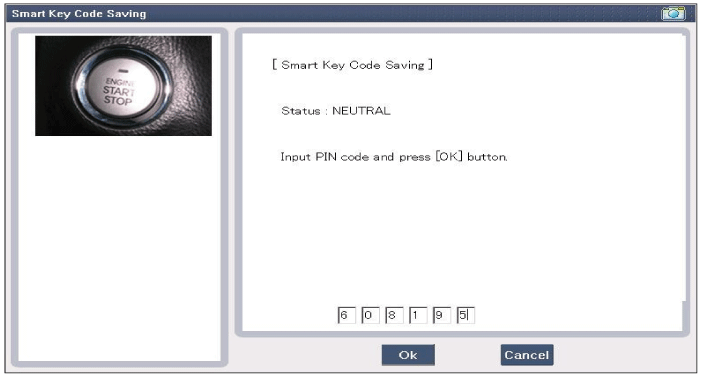
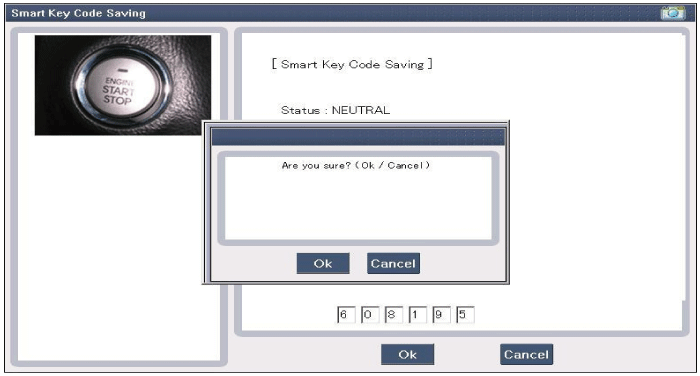
|
| 6. |
Confirm the message "First key teaching
completed".
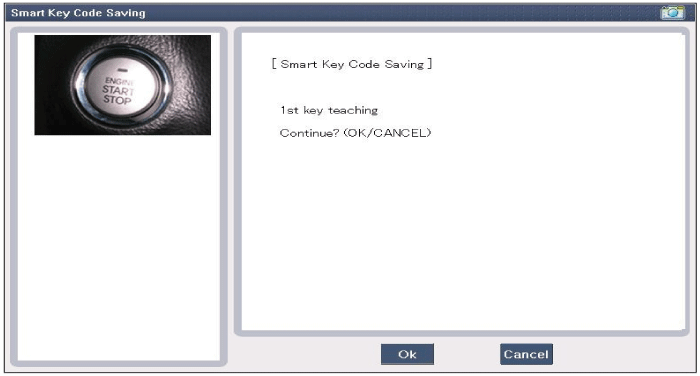
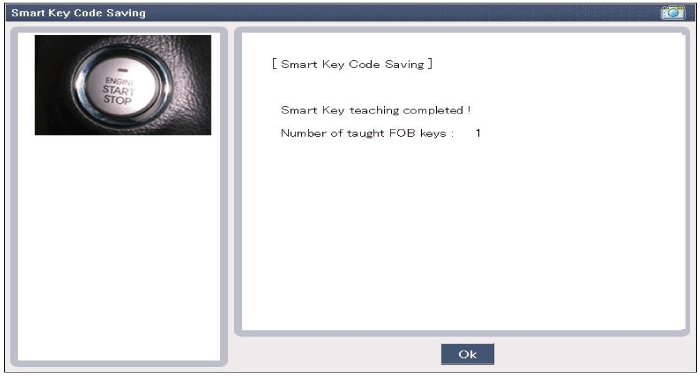
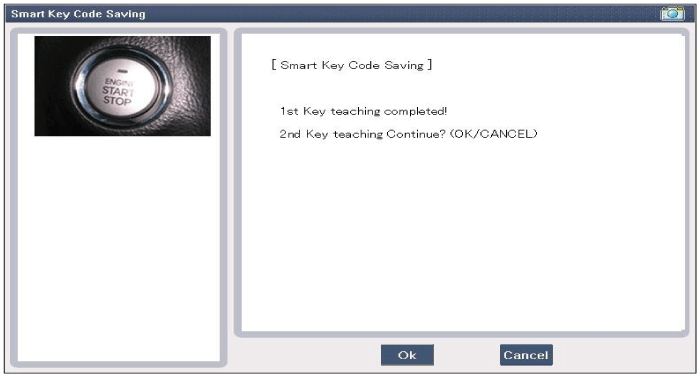
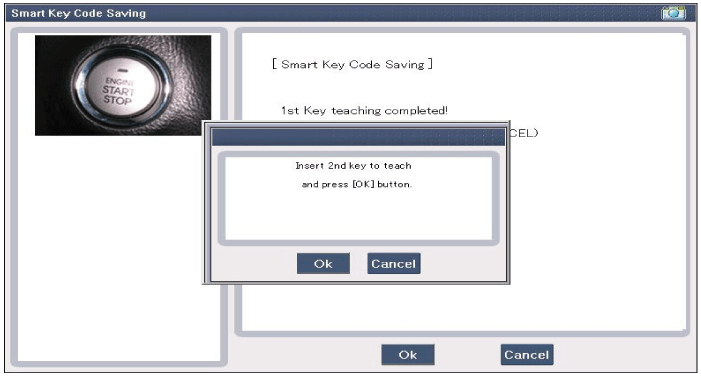
|
| 7. |
Confirm the message "Second key teaching
completed".
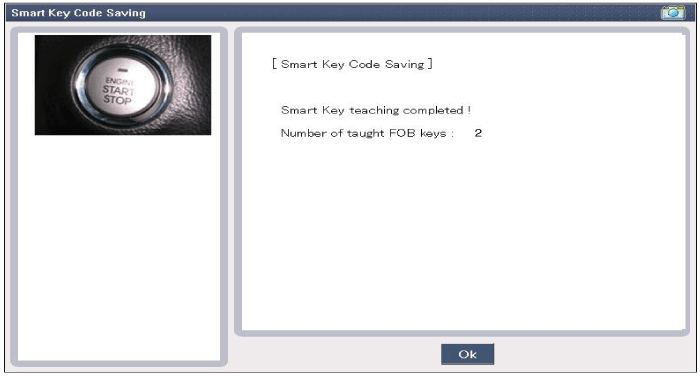
|
| 8. |
Then the screen will be shown as below when
key teaching process is
completed. | |