Cluster Replacement
| •
|
A plastic trim tool is recommended, but
if prying with a screwdriver, wrap it with protective tape,
and apply protective tape around the related parts, to prevent
damage. |
| •
|
Put on gloves to protect your
hands. | |
| 1. |
Using a screwdriver or remover, remove the
cluster fascia lower panel (A).
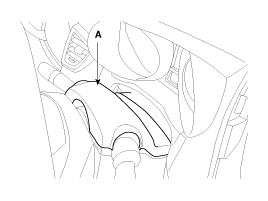
|
| 2. |
After loosening the mounting screws, then
remove the cluster fascia upper panel (A).
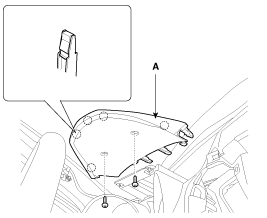
|
| 3. |
After loosening the mounting screws, then
remove the cluster assembly (A).
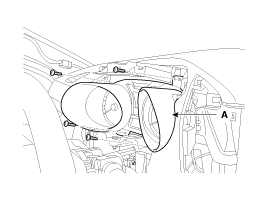
|
| 4. |
Disconnect the connector (A).
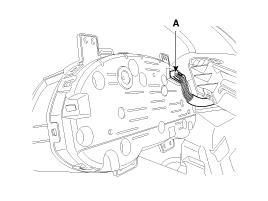
|
| 5. |
Installation is the reverse of
removal.
| •
|
Make sure the connectors are
connected in properly. |
| •
|
Replace any damage
clips. | | |
Center Facia Panel Replacement
| •
|
A plastic trim tool is recommended, but
if prying with a screwdriver, wrap it with protective tape,
and apply protective tape around the related parts, to prevent
damage. |
| •
|
Put on gloves to protect your hands.
| |
| 1. |
Using a screwdriver or remover, remove the
center facia panel (A).
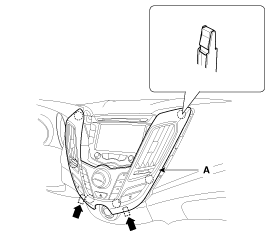
|
| 2. |
Disconnect the heater control unit connectors
(A).
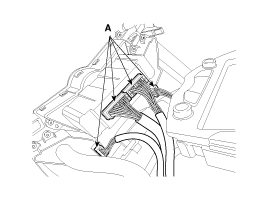
|
| 3. |
Installation is the reverse of
removal.
| •
|
Make sure the connector are
connected in properly. |
| •
|
Replace any damage clips.
| | |
Crash Pad Lower Panel Replacement
| •
|
A plastic trim tool is recommended, but
if prying with a screwdriver, wrap it with protective tape,
and apply protective tape around the related parts, to prevent
damage. |
| •
|
Put on gloves to protect your hands.
| |
| 1. |
Remove the following items.
| A. |
Front door scuff trim
(Refer to the BD group – “Interior
Trim”) |
| B. |
Cowl side trim
(Refer to the BD group- "Interior
Trim”) | |
| 2. |
Using a screwdriver or remover, remove the
crash pad side cover (A).
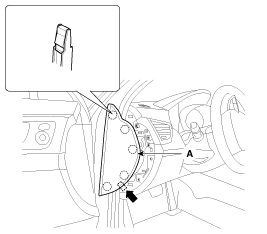
|
| 3. |
After loosening the mounting screws, then
remove the crash pad lower panel (A).
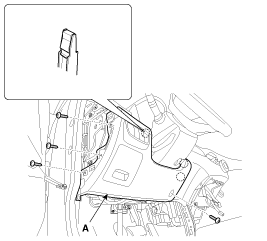
|
| 4. |
Disconnect the crash pad switch connectors (A)
and diagnosis connector (B).
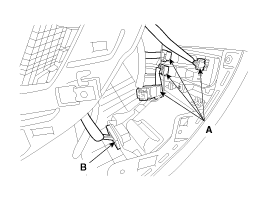
|
| 5. |
Installation is the reverse of
removal.
| •
|
Make sure the connector are
connected in properly. |
| •
|
Replace any damage clips.
| | |
Audio assembly Replacement
| •
|
A plastic trim tool is recommended, but
if prying with a screwdriver, wrap it with protective tape,
and apply protective tape around the related parts, to prevent
damage. |
| •
|
Put on gloves to protect your hands.
| |
| 1. |
Using a screwdriver or remover, remove the
center facia panel (A).
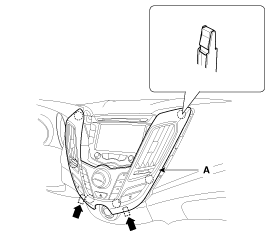
|
| 2. |
Disconnect the heater control unit connectors
(A).
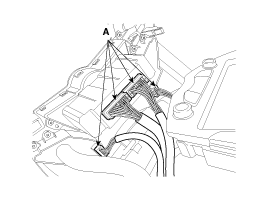
|
| 3. |
After loosening the mounting screws, then
remove the audio assembly (A).
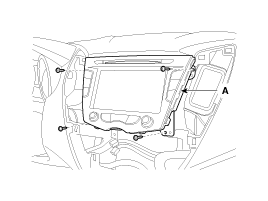
|
| 4. |
Disconnect the audio connectors
(A).
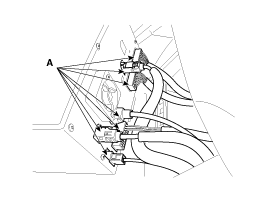
|
| 5. |
Installation is the reverse of
removal.
| •
|
Make sure the connectors are
connected in properly. |
| •
|
Replace any damaged clips.
| | |
Heater Control Unit Replacement
| •
|
A plastic trim tool is recommended, but
if prying with a screwdriver, wrap it with protective tape,
and apply protective tape around the related parts, to prevent
damage. |
| •
|
Put on gloves to protect your hands.
| |
| 1. |
Using a screwdriver or remover, remove the
center facia panel (A).
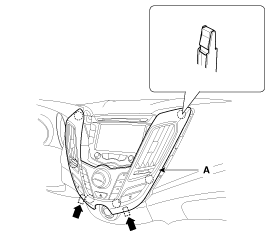
|
| 2. |
Disconnect the heater control unit connectors
(A).
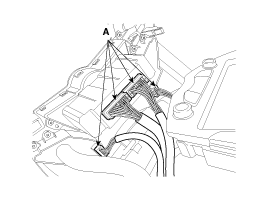
|
| 3. |
After loosening the mounting screws, then
remove the heater control unit (A).
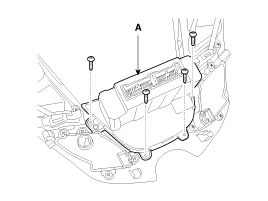
|
| 4. |
Installation is the reverse of
removal.
| •
|
Make sure the connector are
connected in properly. |
| •
|
Replace any damaged clips.
| | |
Glove Box Housing Replacement
| •
|
A plastic trim tool is recommended, but
if prying with a screwdriver, wrap it with protective tape,
and apply protective tape around the related parts, to prevent
damage. |
| •
|
Put on gloves to protect your
hands. | |
| 1. |
Using a screwdriver or remover, remove the
crash pad side cover (A).
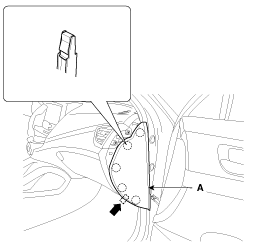
|
| 2. |
Disconnect the guide (B) from the glove box
(A).
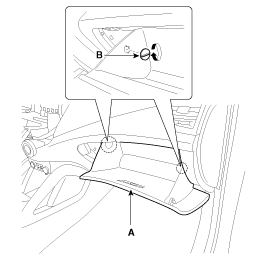
|
| 3. |
Disconnect the lift (A) from the glove box
(B).
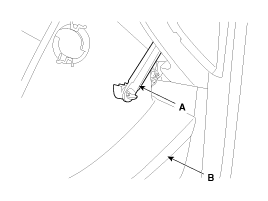
|
| 4. |
Disconnect the pin (A) and then remove the
glove box (B).
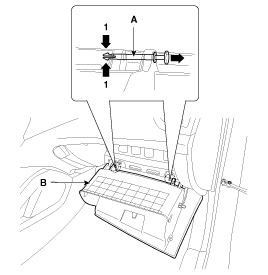
|
| 5. |
After loosening the mounting screws, then
remove the glove box housing (A).
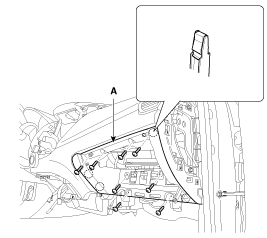
|
| 6. |
Disconnect the glove box lamp connector
(A).
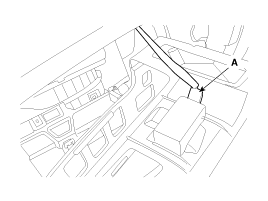
|
| 7. |
Installation is the reverse of
removal.
| •
|
Make sure the connector are
connected in properly. |
| •
|
Replace any damage clips.
| | |
Shroud Replacement
| •
|
A plastic trim tool is recommended, but
if prying with a screwdriver, wrap it with protective tape,
and apply protective tape around the related parts, to prevent
damage. |
| •
|
Put on gloves to protect your
hands. | |
| 1. |
After loosening the mounting screws, then
remove the shroud assembly (A).
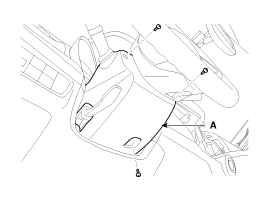
|
| 2. |
Installation is the reverse of removal.
| •
|
Replace any damage
clips. | | |
Crash Pad Side Cover Replacement
| •
|
A plastic trim tool is recommended, but
if prying with a screwdriver, wrap it with protective tape,
and apply protective tape around the related parts, to prevent
damage. |
| •
|
Put on gloves to protect your
hands. | |
| 1. |
Using a screwdriver or remover, remove the
crash pad side cover (A).
[Driver's]
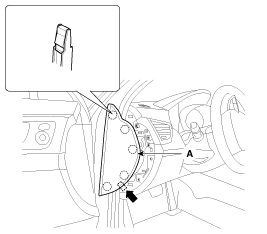
[Passenger's]
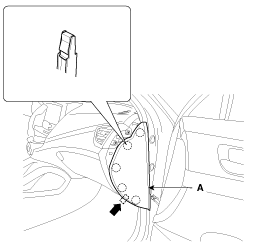
|
| 2. |
Installation is the reverse of removal.
| •
|
Replace any damage
clips. | | |
Main Crash Pad Replacement
| •
|
A plastic trim tool is recommended, but
if prying with a screwdriver, wrap it with protective tape,
and apply protective tape around the related parts, to prevent
damage. |
| •
|
Put on gloves to protect your
hands. | |
| 1. |
Remove the following items.
| A. |
Front seat
(Refer to the BD group – “Front
Seat”) |
| B. |
Front pillar trim
(Refer to the BD group – “Interior
Trim”) |
| C. |
Floor console assembly & Console
side cover
(Refer to the BD group –
“Console”) |
| D. |
Front door scuff trim
(Refer to the BD group – “Interior
Trim”) |
| E. |
Cowl side trim
(Refer to the BD group- Interior
Trim”) |
| H. |
Cluster fascia upper panel & Cluster
fascia lower panel |
| L. |
Glove box & Glove box housing
|
| M. |
Steering column
(Refer to the ST group - "Steering
Column and Shaft")
| |
| 2. |
After loosening the mounting screws, then
remove the start/stop button bezel
(A). |
| 3. |
Disconnect the start/stop button bezel
connector (B).
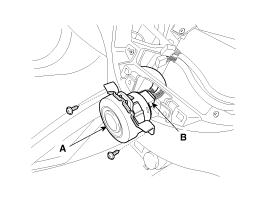
|
| 4. |
Using a screwdriver or remover, remove the
crash pad center lower panel (A).
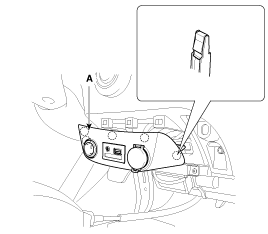
|
| 5. |
Disconnect the connectors (A).
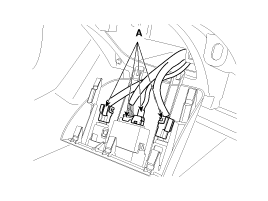
|
| 6. |
After loosening the mounting screws, then
remove the side air vent duct [RH] (A).
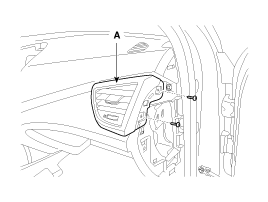
|
| 7. |
After loosening the mounting screws and bolts,
then remove the crash pad main lower panel (A).
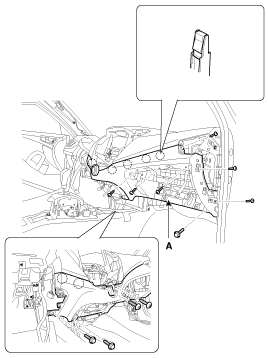
|
| 8. |
Disconnect the smart key unit antenna
connector (A).
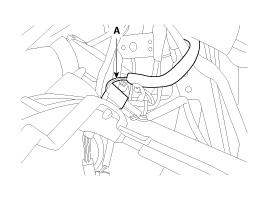
|
| 9. |
Disconnect the center speaker connector (A)
and BCM unit connector (B).
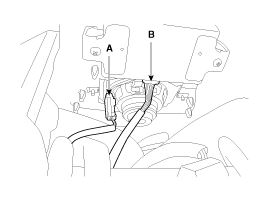
|
| 10. |
Loosen the mounting bolts (A).
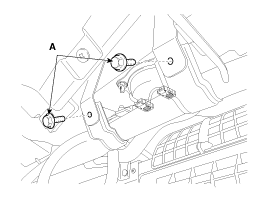
|
| 11. |
Using a screwdriver or remover, remove the
photo sensor (A). |
| 12. |
Disconnect the photo sensor connector
(B).
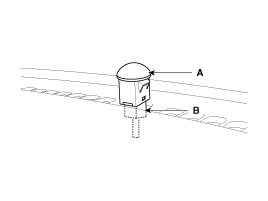
|
| 13. |
After loosening the mounting bolts and nuts,
then remove the main crash pad assembly (A).
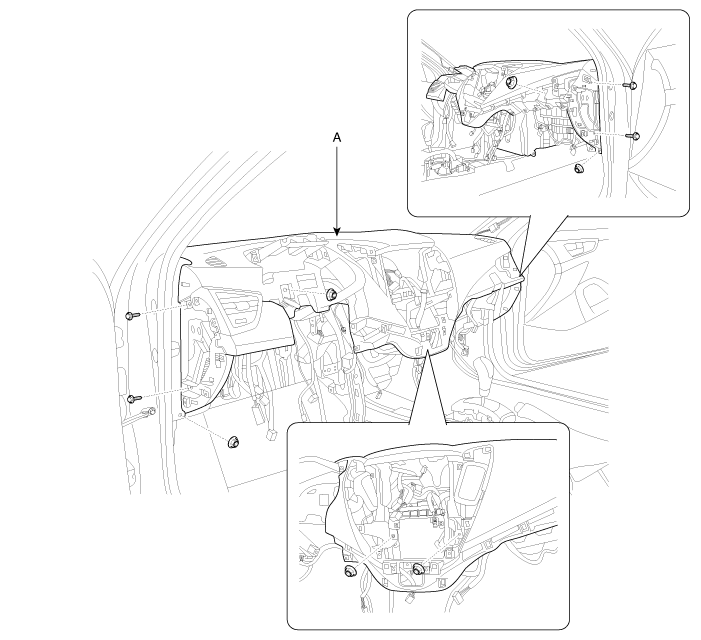
|
| 14. |
Disconnect the passenger`s airbag connector
(A).
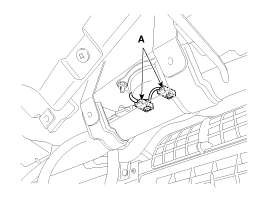
|
| 15. |
Installation is the reverse of
removal.
| •
|
Make sure the crash pad fits onto
the guide pins
correctly. |
| •
|
Before tightening the bolts, make
sure the crash pad wire harnesses are not
pinched. |
| •
|
Make sure the connectors are
plugged in properly, and the antenna lead is connected
properly. |
| •
|
Enter the anti- theft code for the
radio, then enter the customer`s radio station
presets. | | |
Cowl Cross Bar Replacement
| •
|
A plastic trim tool is recommended, but
if prying with a screwdriver, wrap it with protective tape,
and apply protective tape around the related parts, to prevent
damage. |
| •
|
Put on gloves to protect your hands.
| |
| 1. |
Remove the following items.
| A. |
Front seat
(Refer to the BD group - "Front
Seat") |
| B. |
Front pillar trim
(Refer to the BD group – “Interior
Trim”) |
| C. |
Front door scuff trim
(Refer to the BD group – “Interior
Trim”) |
| D. |
Cowl side trim
(Refer to the BD group- Interior
Trim”) |
| E. |
Floor console assembly & Console
side cover
(Refer to the BD group –
“Console”) |
| F. |
Cowl top cover
(Refer to the BD group - "Cowl Top
Cover") | |
| 2. |
Disconnect the blower unit
connectors.
(Refer to the HA group - "Air conditioning
system, Heater, Blower") |
| 3. |
Disconnect the connector (A) and the mounting
clips in the front pillar.
[Driver's]
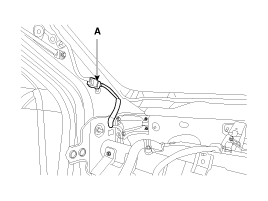
[Passenger's]
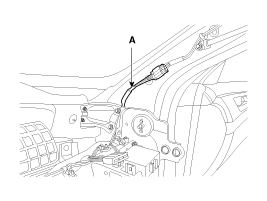
|
| 4. |
Disconnect the multi box connectors
(A).
[Driver's]
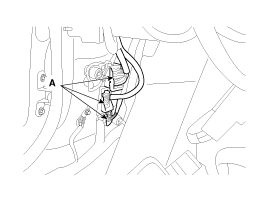
[Passenger's]
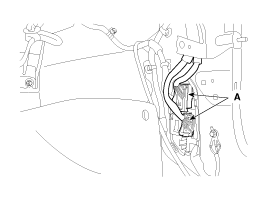
|
| 5. |
Disconnect the passenger compartment junction
box connectors.
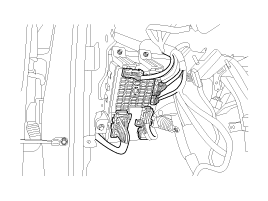
|
| 6. |
Disconnect the airbag control module (SRSCM)
connectors (A).
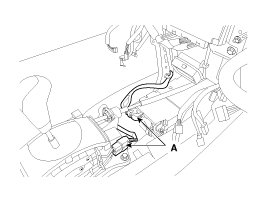
|
| 7. |
After loosening the mounting bolts and nuts,
then remove the cowl cross bar assembly (A).
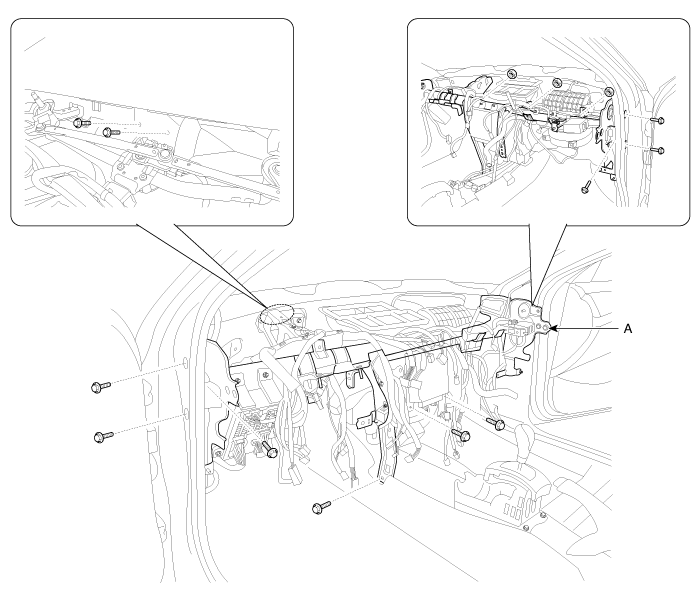
|
| 8. |
Installation is the reverse of
removal.
| •
|
Make sure the connectors are
connected in properly. |
| •
|
Replace any damaged clips.
| | | |